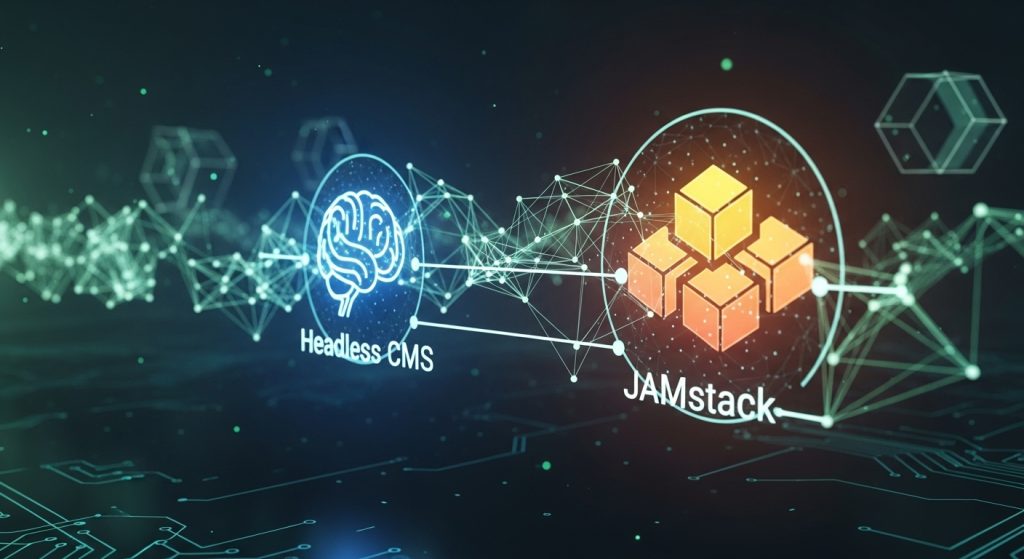A slow WordPress site can frustrate visitors, increase bounce rates, and harm your search engine rankings. With user experience and page speed being critical ranking factors, optimizing your website’s performance is more important than ever. In this comprehensive guide, we’ll walk you through actionable steps to speed up your WordPress site in 2025, covering everything from hosting to caching and image optimization.
- Choose a Good Web Host
Your hosting provider plays a significant role in your site’s speed and performance.
- Avoid Shared Hosting: Shared hosting can be slow, especially as your site grows.
- Opt for Managed WordPress Hosting: Providers like Kinsta, WP Engine, or SiteGround offer optimized servers for WordPress.
- Ensure Adequate Resources: Choose a plan with sufficient bandwidth, storage, and processing power.
- Compress Images: Use tools like ShortPixel, Smush, or Optimole to reduce file sizes without losing quality.
- Use the Right Format: Use WebP for superior compression, JPEG for photos, and PNG for graphics.
- Enable Lazy Loading: Lazy loading ensures images load only when they enter the viewport.
- Resize Images: Upload images at the correct dimensions to avoid unnecessary scaling.
- Choose a Lightweight Theme
A bloated theme can slow down your site.
- Avoid Feature-Heavy Themes: Choose lightweight, performance-optimized themes like Astra, GeneratePress, or Neve.
- Test Theme Performance: Use tools like GTmetrix to evaluate your theme’s speed.
- Minimize HTTP Requests
Each element on your page (images, scripts, stylesheets) requires an HTTP request.
- Combine Files: Merge CSS and JavaScript files to reduce the number of requests.
- Reduce Plugins: Deactivate and delete unused plugins to minimize overhead.
- Leverage Caching
Caching stores static versions of your pages, reducing server load and improving load times.
- Use a Caching Plugin: Install plugins like WP Super Cache, W3 Total Cache, or LiteSpeed Cache.
- Enable Browser Caching: Store static assets in users’ browsers for faster subsequent visits.
- Optimize Your Database
A bloated database can slow down your site.
- Clean Up Revisions: Limit post revisions using plugins like WP-Optimize.
- Delete Spam Comments: Regularly remove spam comments to reduce database size.
- Optimize Database Tables: Use plugins like WP-Optimize or Advanced Database Cleaner.
- Use a Content Delivery Network (CDN)
A CDN stores copies of your site’s static content on servers worldwide, delivering it faster to users.
- Popular CDNs: Use services like Cloudflare, KeyCDN, or StackPath.
- Integrate with WordPress: Many hosting providers and plugins offer easy CDN integration.
- Minify CSS and JavaScript
Minification removes unnecessary characters from code files, reducing their size.
- Use Plugins: Plugins like Autoptimize or WP Rocket can handle minification automatically.
- Disable Hotlinking
Hotlinking occurs when other sites directly link to your images, consuming your bandwidth.
- Prevent Hotlinking: Add code to your .htaccess file or use plugins like All In One WP Security & Firewall.
- Monitor Performance
Regularly analyze your site’s speed to identify areas for improvement.
- Use Tools: Tools like Google PageSpeed Insights, GTmetrix, or WebPageTest provide detailed performance reports.
- Keep Everything Updated
Outdated software can slow down your site and expose it to security risks.
- Update Regularly: Keep your WordPress core, themes, and plugins up to date.
- Use a Performance Plugin
Performance plugins can automate optimizations and improve speed.
- Recommended Plugins: Use WP Rocket, Perfmatters, or Hummingbird.
- Limit External Scripts
External scripts (e.g., tracking codes, social media widgets) can add to loading times.
- Minimize Usage: Only include essential external scripts.
- Test and Iterate
Optimization is an ongoing process.
- Make Incremental Changes: Test your site’s performance after each change to measure its impact.
- Additional Tips
- Enable Gzip Compression: Compress your site’s files to reduce their size.
- Reduce Redirects: Minimize the number of redirects on your site.
- Use a Lightweight Page Builder: Avoid heavy page builders like Elementor or Divi if possible.
Speeding up your WordPress site is essential for providing a great user experience and improving your SEO rankings. By following the steps in this guide, you can optimize your site’s performance, reduce loading times, and stay competitive in 2025. Start implementing these strategies today and watch your site’s speed and traffic soar!
Speed up WordPress site, WordPress performance optimization, image optimization, caching plugins, CDN for WordPress, database optimization, minify CSS and JavaScript, lightweight WordPress themes, managed WordPress hosting, GTmetrix, Google PageSpeed Insights, WP Rocket, lazy loading, WebP format, HTTP requests, hotlinking, performance plugins, WordPress speed guide 2025